How to Download :
1. To the right you will be to Adf.ly
2. Wait 5 seconds
3. Right click ==> click "Copy Link Location" On Writing "SKIP AD"
4. Open a new Tab
Right click "Paste" in the Address bar
Right click "Paste" in the Address bar
5. DOWNLOAD at Mediafire.com
Click the button "DOWNLOAD" Green color
Click the button "DOWNLOAD" Green color
6. If it comes like this, sometimes out sometimes not ......
- Then click "Authorize Download" (see yellow arrow)













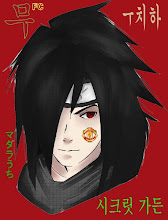
0 komentar:
Post a Comment